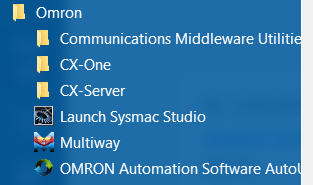OMRON AutoUpdate Utility
OMRON software is normally updated using the OMRON Automation Software AutoUpdate utility. The very latest version of the software is not always available on the internet. However it is possible to download a recent version from this location and then update using the link below.
Recent version of Sysmac Studio
Please use this link to download a recent version of Sysmac Studio
Recent version of CX One
Please use this link to download a recent version of CX One
To update the software using the normal procedure, use the AutoUpdate utility is located in the Windows Start Menu -> All Programs - Omron folder.
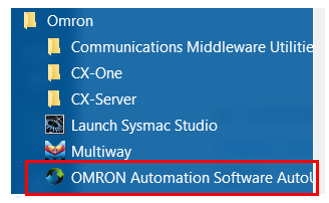
Updating to the latest version via web download
There are circumstances where it is not possible to use this utility (for instance air-gapped facilities), or issues with software registration. If you need to obtain files to update your OMRON Sysmac Studio or CX One installations to the latest version, please use this link and download the relevant file(s).