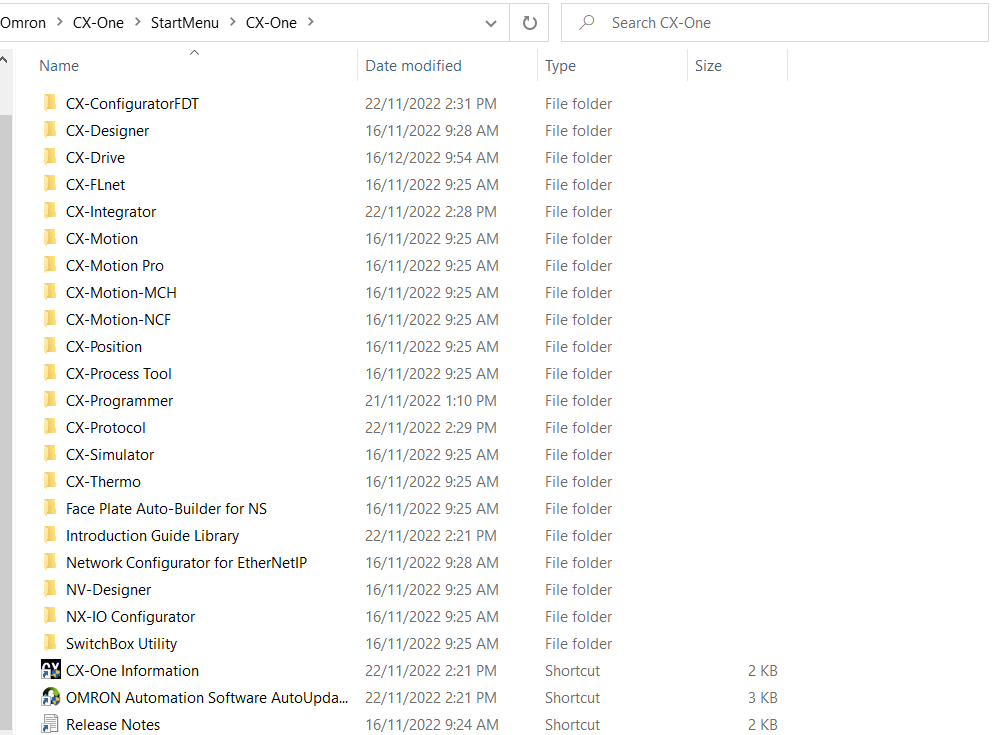Scenario
Where to download CX-One software after purchasing a CX type OMRON PLC. This article also talks about how to download CX-One after the download is complete.
Solution
- To download the CX-One software package go to the following website.https://automation.omron.com/en/mx/forms/cx-one-software-download-request-form
- Complete the request for download by entering your details.
- When the download is complete go to 'This PC'
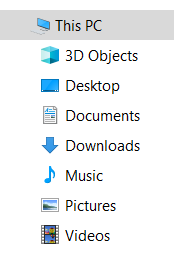
- Double click on the following icon
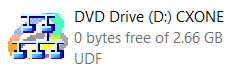
- After opening the file, scroll down until you find a file called 'setup'
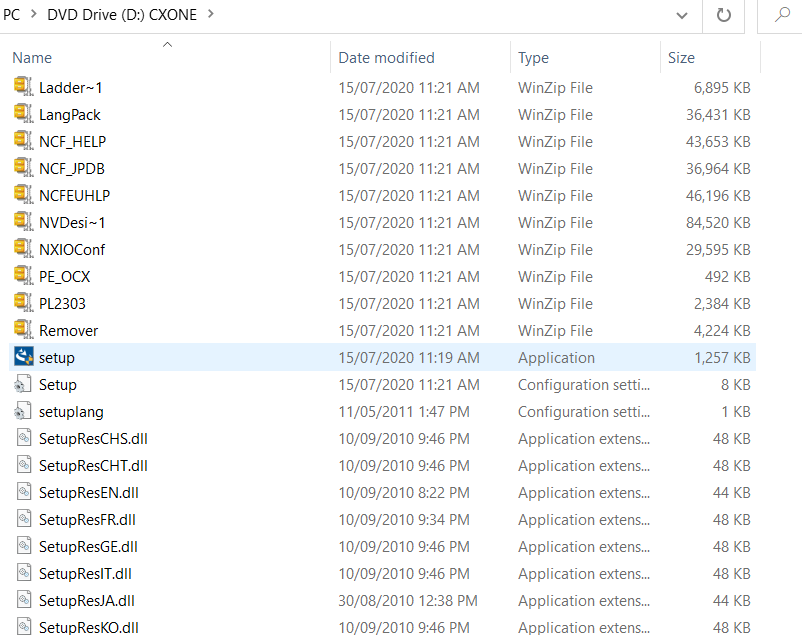
- Follow the prompts and the software will download
- When the CX-One install is complete, open your windows icon and find the OMRON folder.
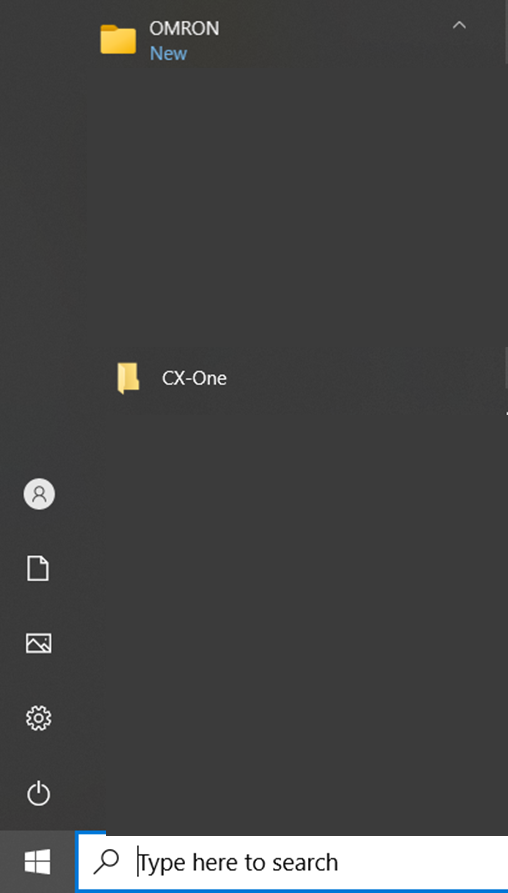
- Open the CX-One folder and find the CX software that is required