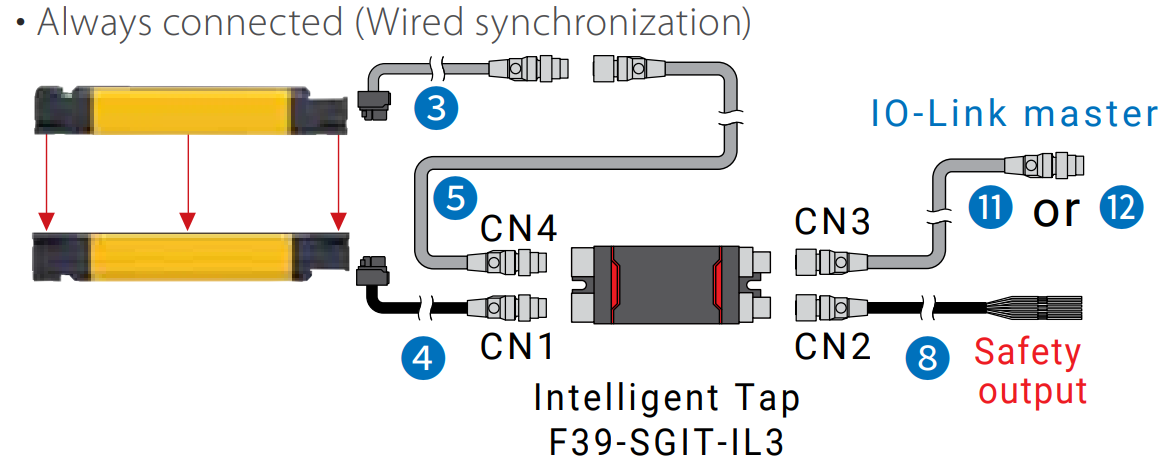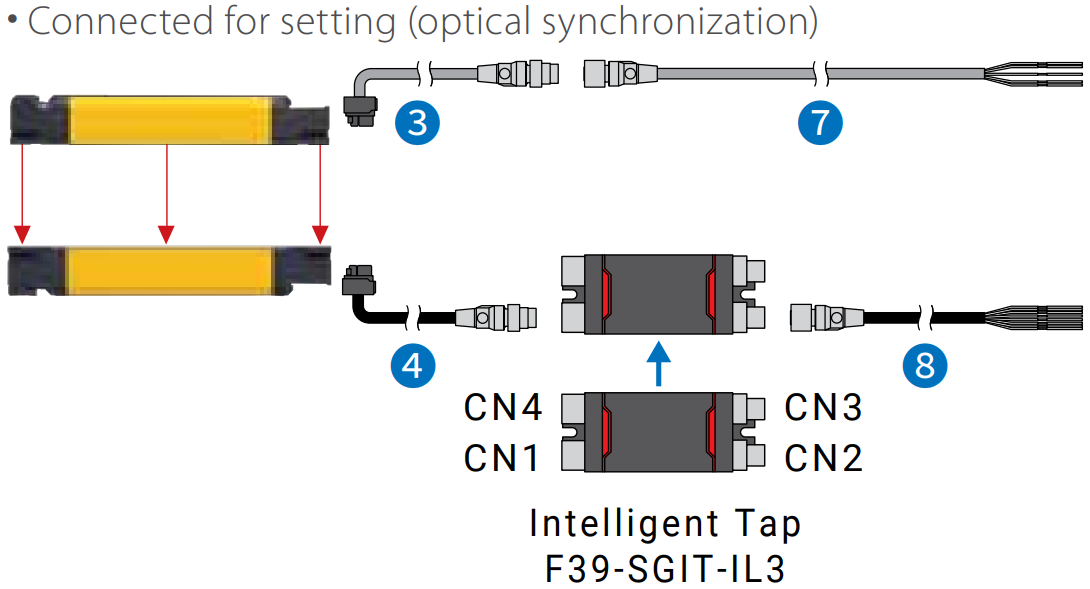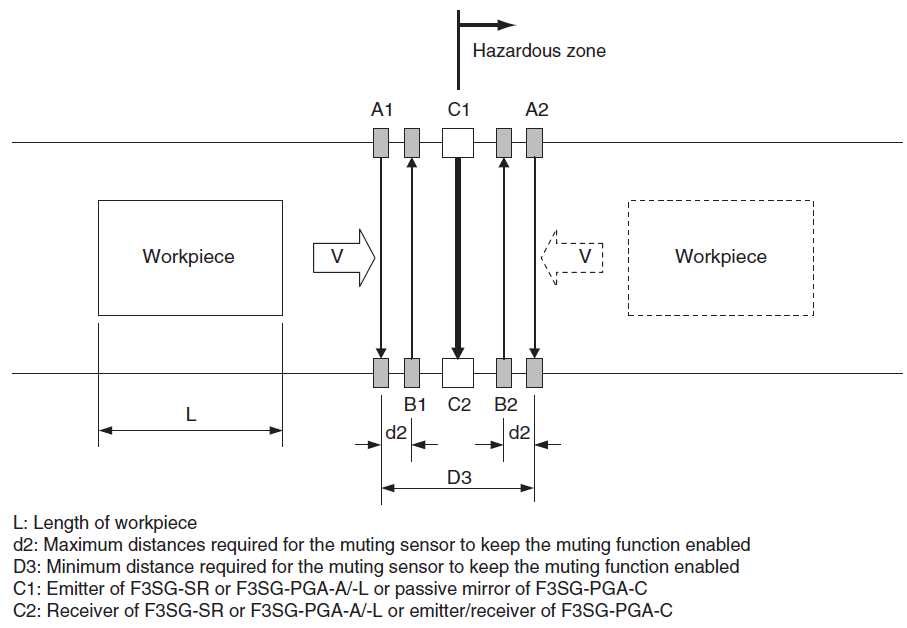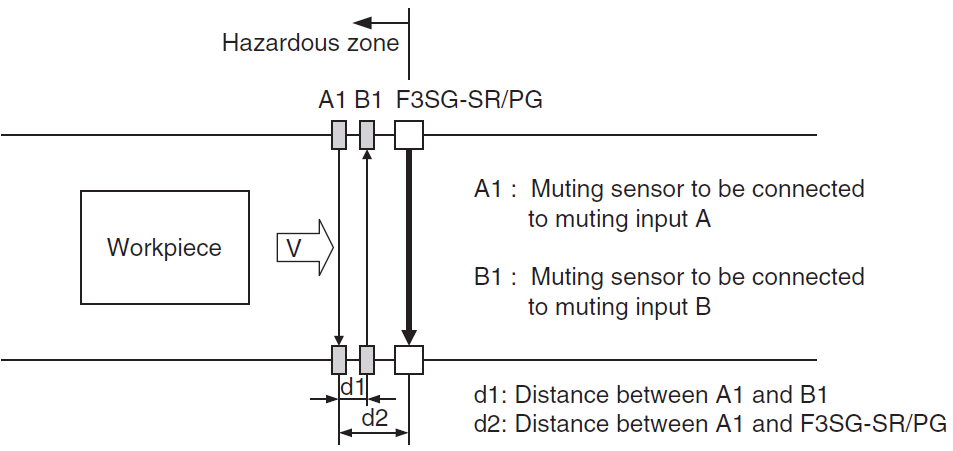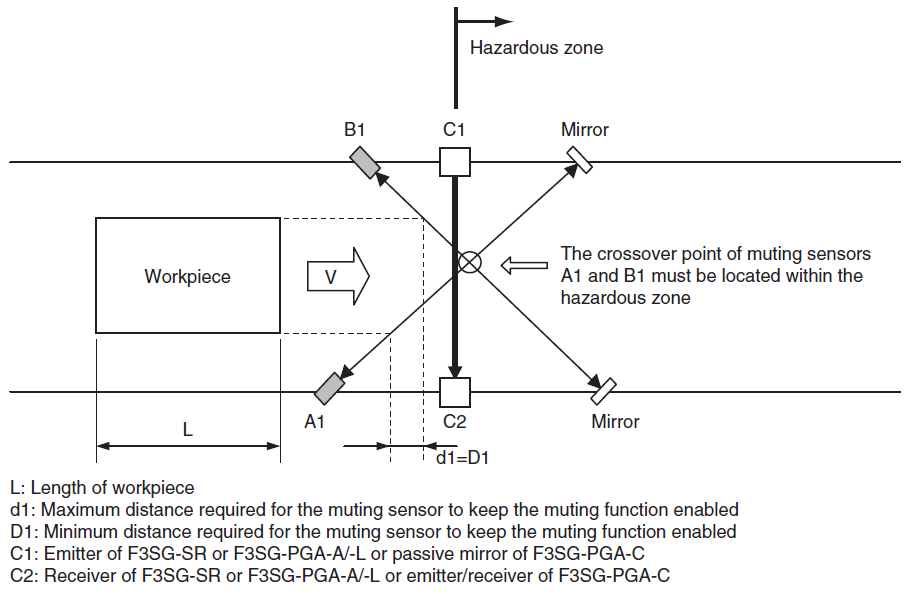Introduction
This article will go through the use of the F3SG-SR Muting BOM Configurator V2_1 developed and shared by Omron America on their website. This tool can assist you with creating a bill of materials required to implement light curtain with muting application. Below is a direct link to the configurator tool download (note: Microsoft Office Access Software required).
https://assets.omron.com/m/118c715bc02183f6/original/F3SG-SR-Muting-BOM-Configurator.accdb
Before we look at the tool, what is muting? This is when the safety functionality is temporarily disabled, keeping the safety outputs HIGH or ON. Why would we use this? as we can see from the illustration below, at light curtain locations there might be objects that are required to enter/exit the light curtains which that should not trigger the safety circuit as they are not human beings entering the dangerous area. Because this is disabling the safety operation of the light curtain, we want this to be momentary and tamper proof, therefore there is 3 different methods available:
- Standard Muting Mode
- Turning the muting inputs A and B ON with time difference enables the Muting state
- Exit-only Muting Mode
- Same operation as the mode mentioned above, but now we only have muting sensors on one side of the light curtain, therefore muting is not possible from the other side of the light curtain.
- Position Detection Muting Mode
- Muting state is enabled when the muting input A turns ON from the OFF state and the muting
input B turns OFF from the ON state within the muting input time limit value, measured by a
limit switch, etc. Muting inputs must be heterogeneous redundant inputs such as the combination of
NO contact and NC contact types. - This mode can be used for such a case that the F3SG-SR/PG should be temporarily disabled while a
worker puts objects at a loading station (e.g. robot cell)
- Muting state is enabled when the muting input A turns ON from the OFF state and the muting
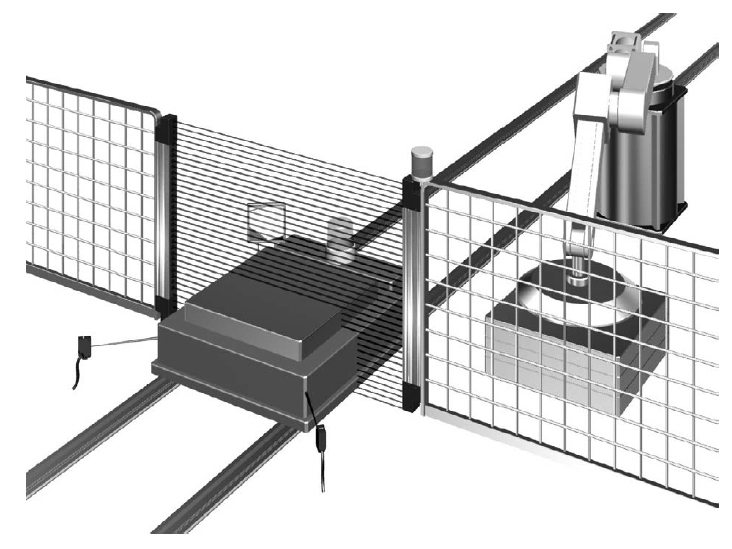
Tool Interface
Once you have downloaded and opened the file, you will see the main screen below. Lets have a look at each setting available.
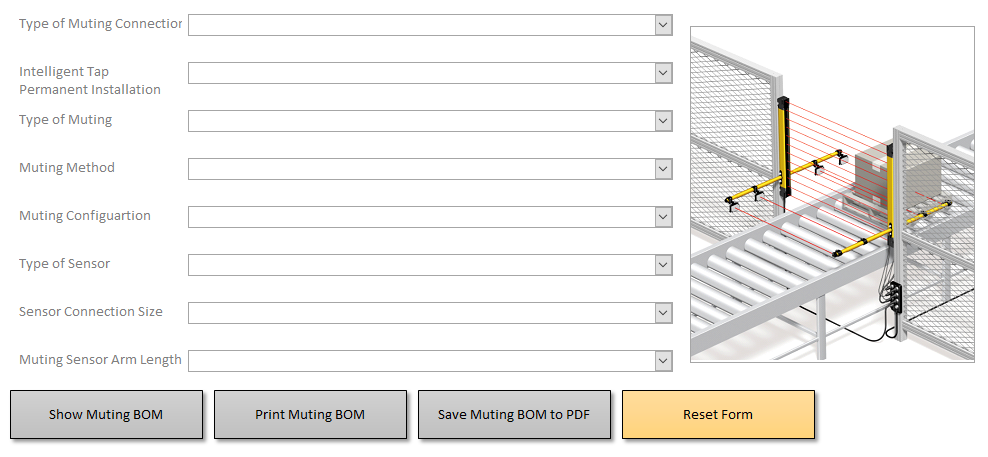
Type of Muting Connections
Muting Connection Box
Optional to simplify wiring of muting sensors as well as reduce downtime during maintenance or replacement of sensors.
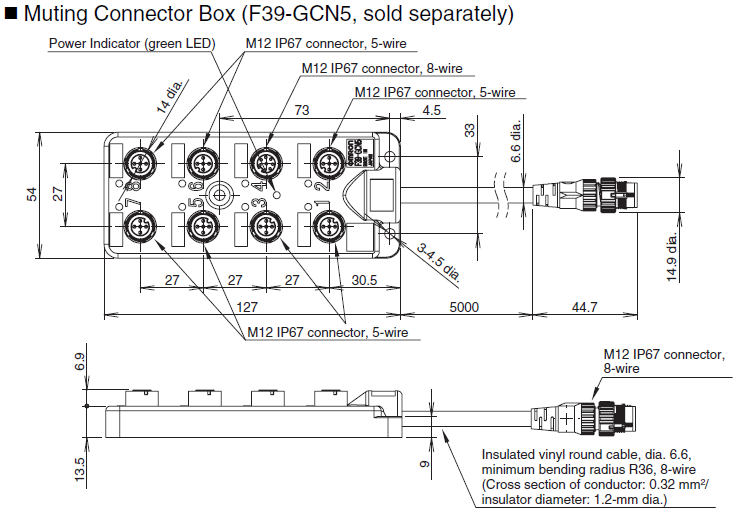
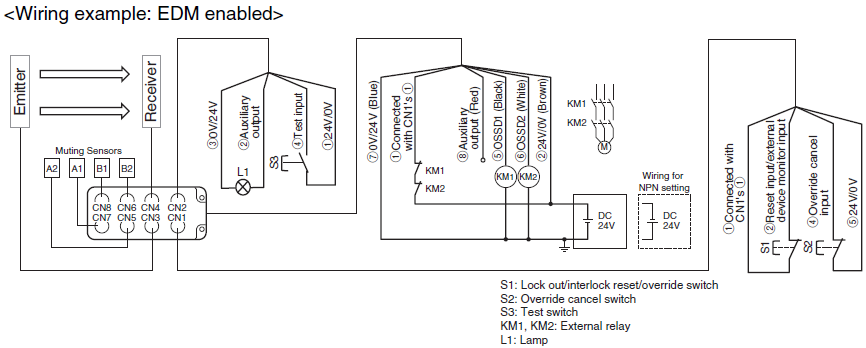
Wiring direct to machine
Here the muting sensors are wired directly to the wires available from the light curtain. Below is the wiring for either NPN or PNP, as well as a wiring example for an Entry and Exit application.
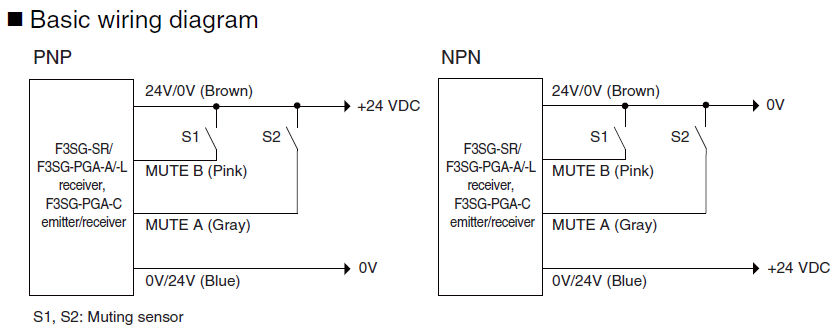
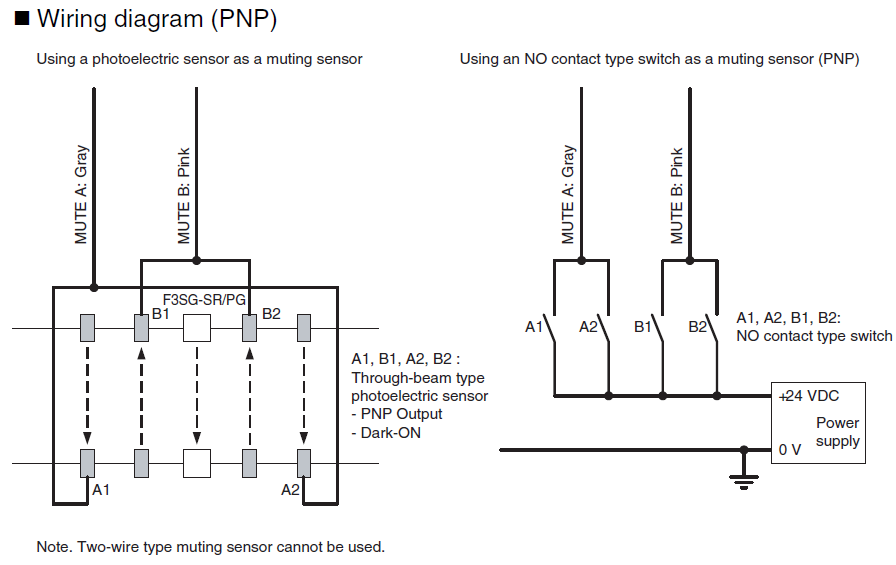
4-Joint Muting Connector
- Use only when we are planning to connect Omron F3W-MA Muting Actuators (image of the units below). These look light light curtains, but they are actually used for muting function instead of standard photoelectric sensors.

- Below is a link to the F3W-MA manual for further information. Also, there is an example wiring diagram below with our F3SG-R series, which will be the same concept when used with F3SG-SR light curtains.
https://assets.omron.com/m/1e98d47a2149a79a/original/F3W-MA-User-s-Manual.pdf
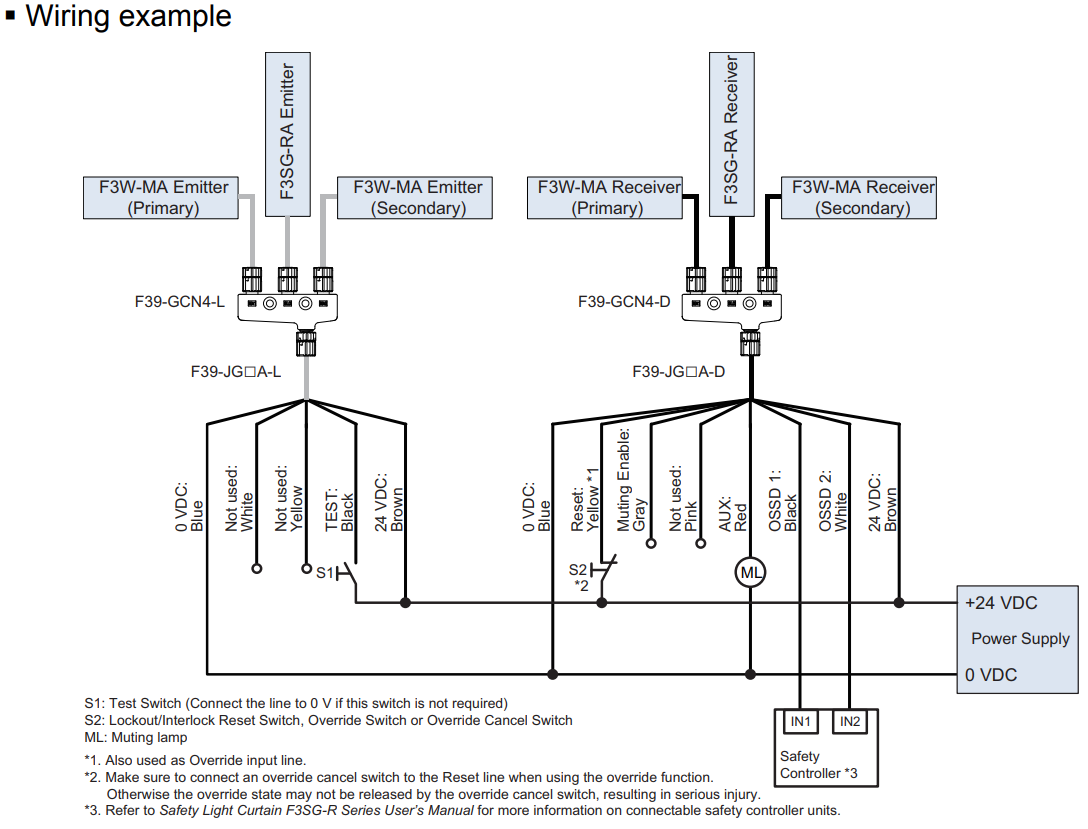
Intelligent Tap Permanent Installation
The Intelligent Tap unit is used to change the settings on the light curtain, without this it is not possible to change or enable functionality on the light curtain other than the standard features. This unit is not required after settings have been changed, therefore you have the option of leaving the unit on the system or removing it to setup other.
Delete
Type of Muting
Exit Only
Below is an example of Exit Only using wiring straight to light curtain and parallel sensors.
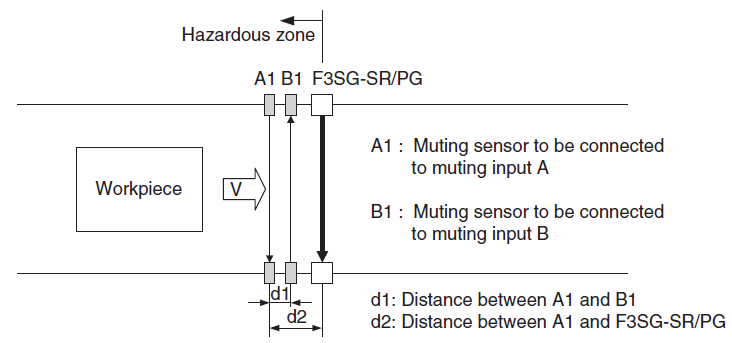
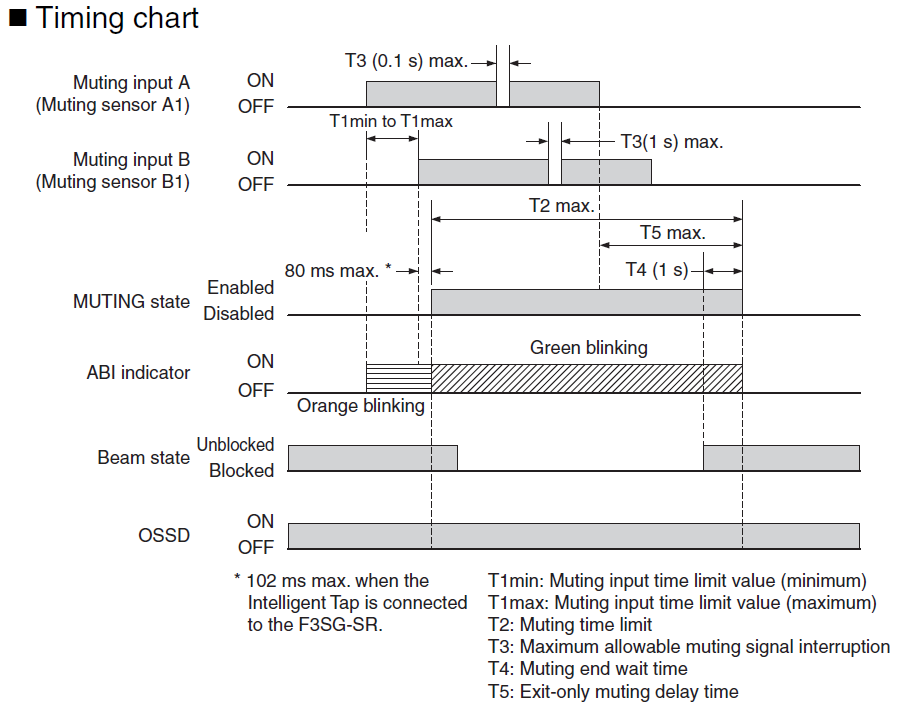
Entry and Exit
Below is an example of Entry and Exit using 4 sensors in parallel on each side of the light curtain.
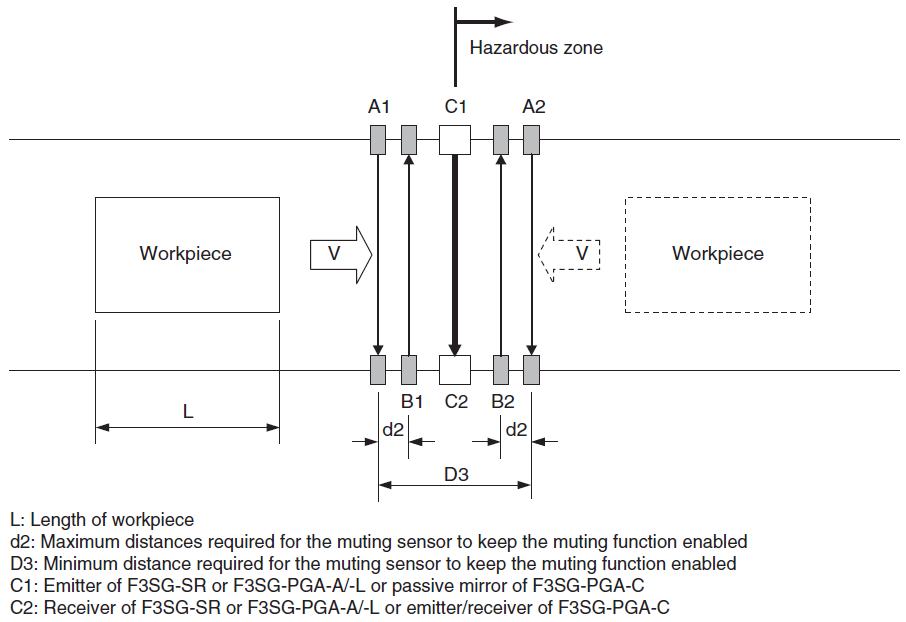
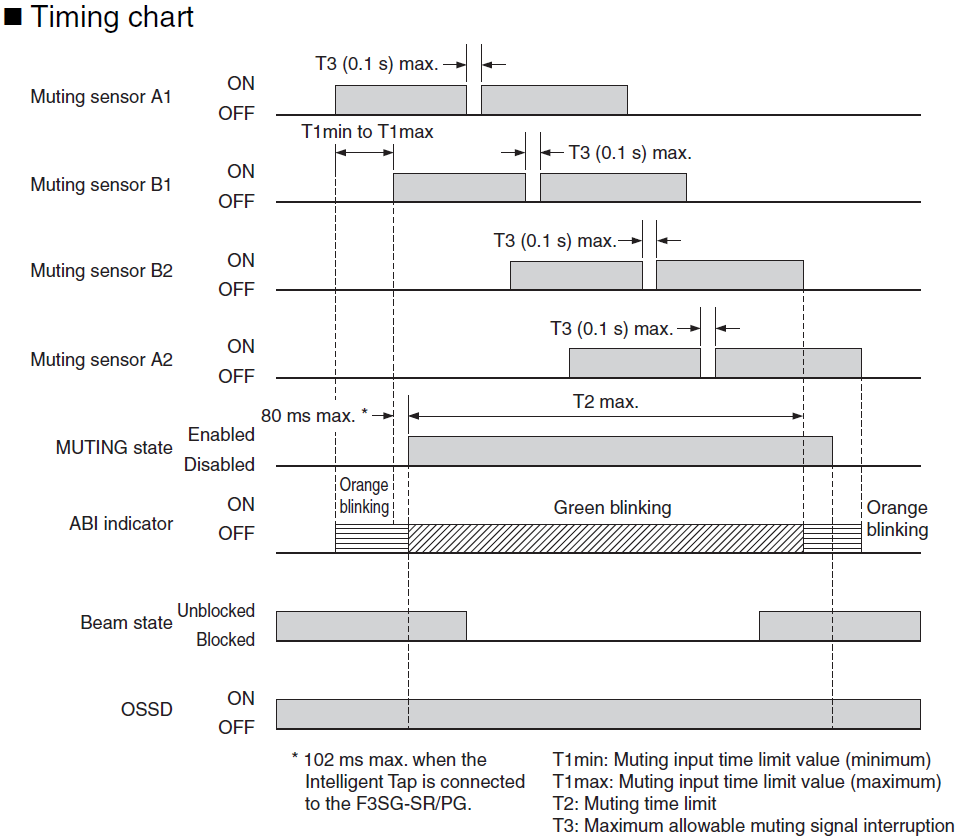
Delete
Muting Method
Here you will select if you would like to use the F3W-MA Muting Actuators (mentioned in "Type of Muting Connections" section above) or muting sensors (e.g. E3Z photoelectric retro-reflective sensors).
DeleteType of Sensor
Only 2 main options for a light curtain muting application.
Retro Reflective
The sensor is the emitter and receiver that must be paired with a retroreflector
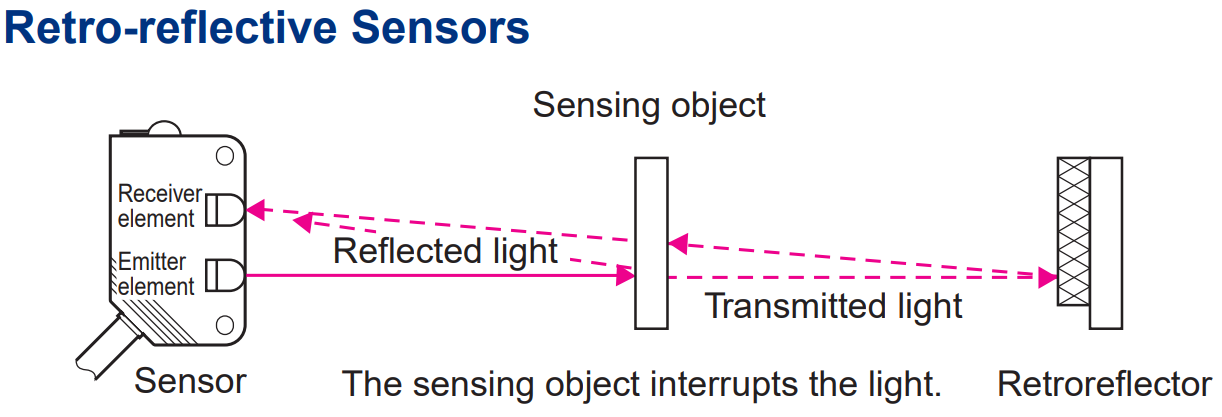
Thru-beam
2 devices, one is the emitter and the other is the receiver. Note: this is the only option when using F3W-MA.
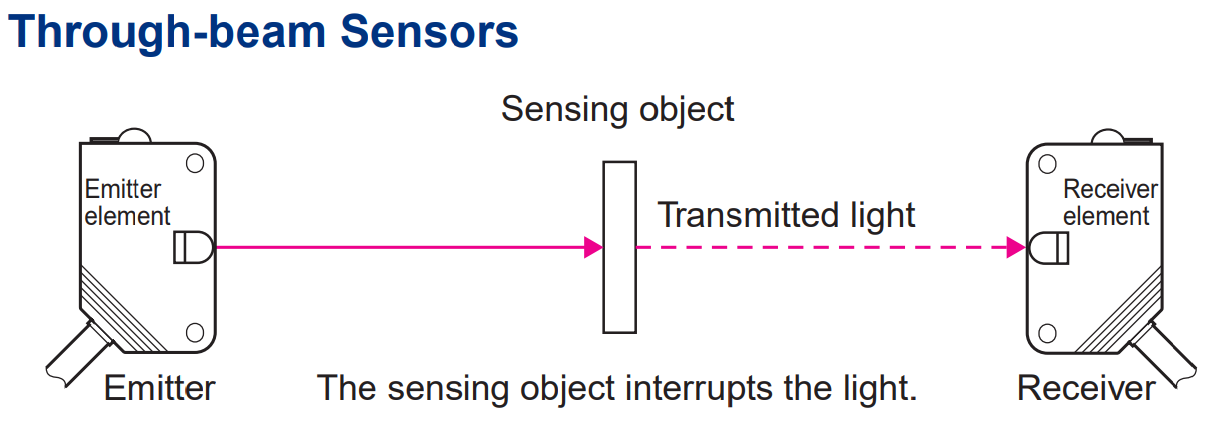
Delete
Sensor Connection Size
If using a photoelectric sensor, you will find that most are M8. If you are planning to use the F3W-MA with the 4-Joint Muting Connector, then this will need to be M12.
DeleteMuting Sensor Arm Length
There is 2 configurations.
- Using Muting Sensors
- 150mm or 400mm.
- This will be an arm to mount the sensors onto.
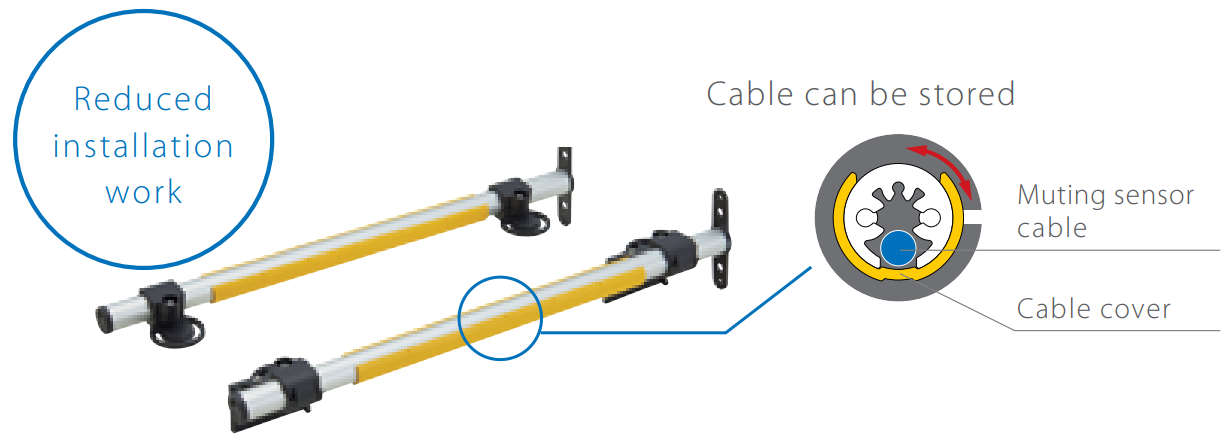
- Using F3W-MA Muting Actuators
- 100mm or 300mm
- This will be the length of the unit.