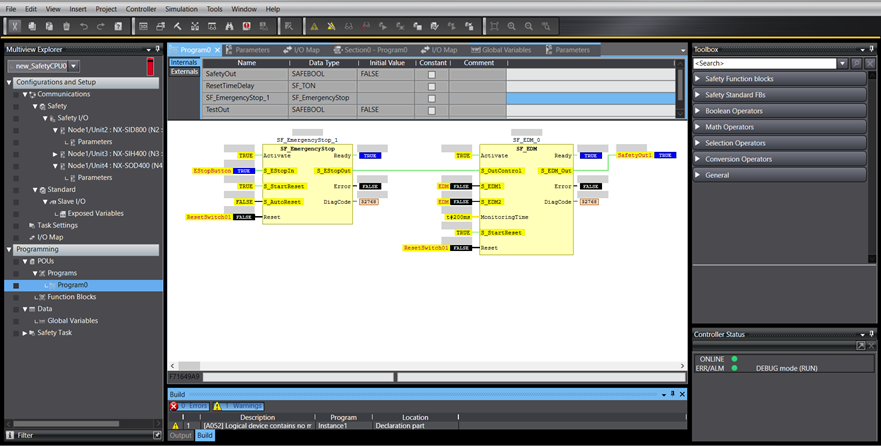Introduction
The purpose of this document is to demonstrate how to connect and configure GS7A using NX-SL3300 and NJ/NX Controller.
Pre-Requisites
The programmer should have very good understanding of Sysmac Studio.
Please follow this EStop Configuration for EStop configuration
Further Reading
Procedure
Step1
Adding NX-ECC coupler in Sysmac
Double click EtherCAT and add ECC coupler by dragging it from Toolbox
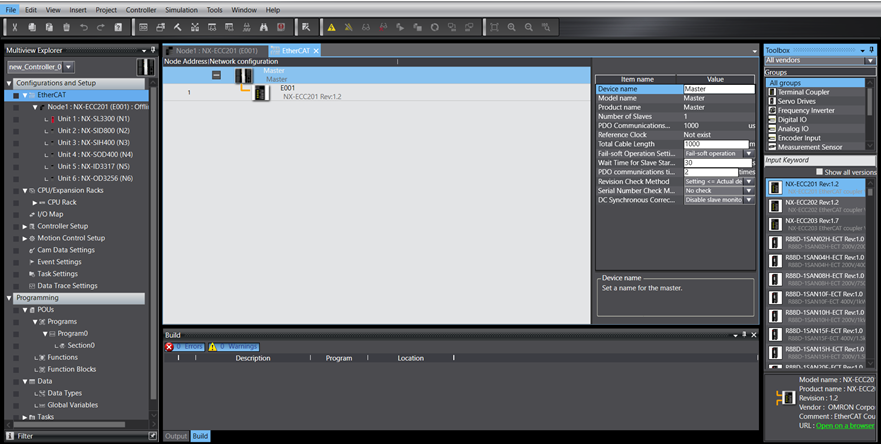
Step 2
Add safety controller and IOs
Double click Node 1 NX-ECC under EtherCAT and drag all the required hardware from the toolbox list including NX-SL3300 (mandatory) ,NX-SID800 (mandatory), NX-SIH400, NX-SOD400 (mandatory), NX-ID3317, NX-OD3256
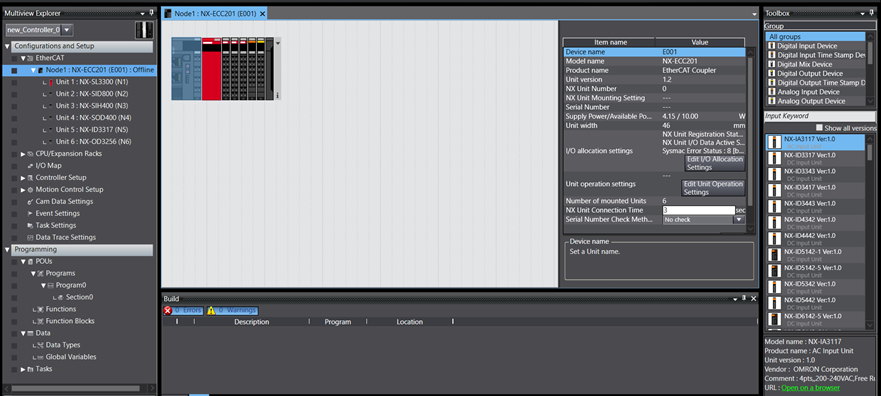
Step 3
Creating safety variable
Go to the new_SafetyCPU and select I/O Map. Under NX SID800, provide the variable name for Si00 and Si01 as EstopButton and ResetSwitch01 respectively. Similarly, create EDM for Sio7. Also, under NX-SOD400, Create variable SafetyOut1 under So00.
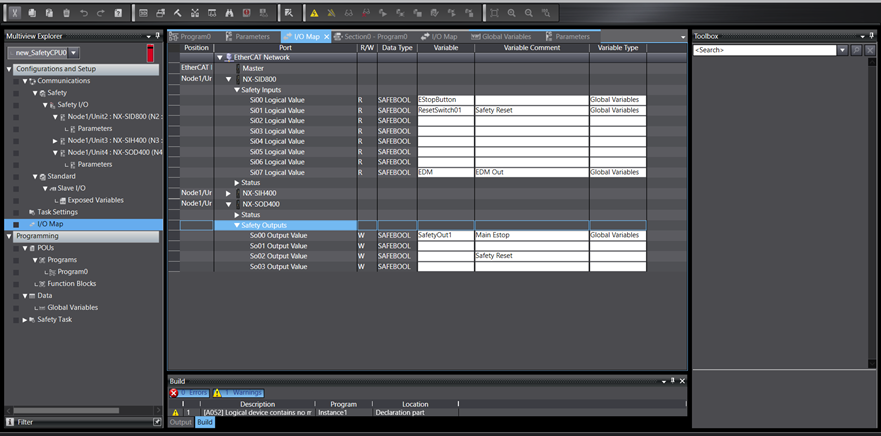
Step 4
Configuring Safety Input Device
Double click Parameters under safety I/O – NX-SID800.
Drag Emergency Estop Switch for single channel from Toolbox to Sio0.
Drag Reset Switch with Test Pulse from Input Device: Standard Input Device (Toolbox)
Drag EDM Feedback from Toolbox to Sio7
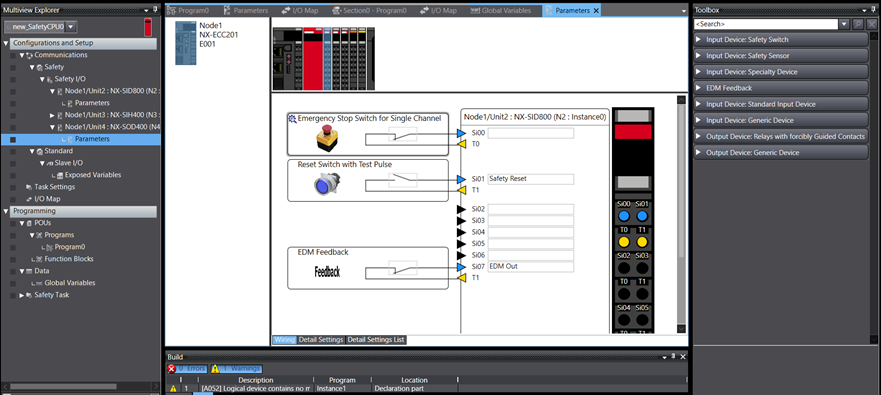
Step 5
Configuring Safety Output Device
Double click Parameters under safety I/O – NX-SOD400
Drag Relays with Forcibly Guided Contacts for single channel from Output Device: Relays with forcibly Guided Contacts to So00.
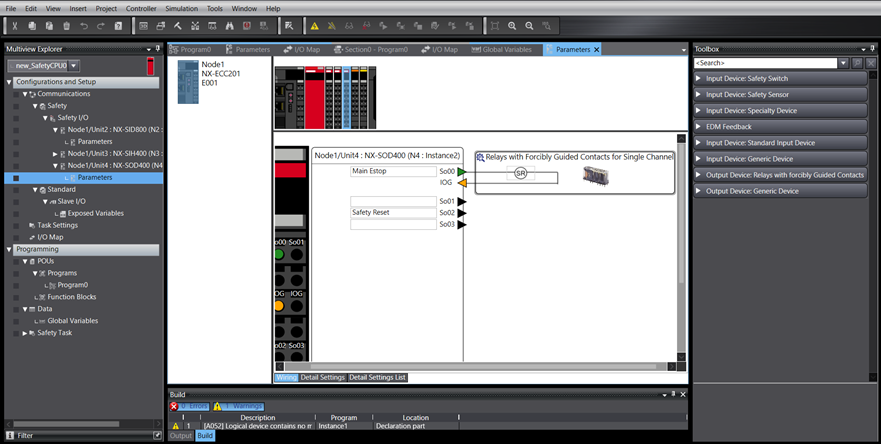
Step 6
Creating Estop and EDM Function block
Double click on Program0 under safety controller.
Drag SF_EmergencyStop from Toolbox to safety rung 1.
Drag SF_EDM from Toolbox to S_EStopOut
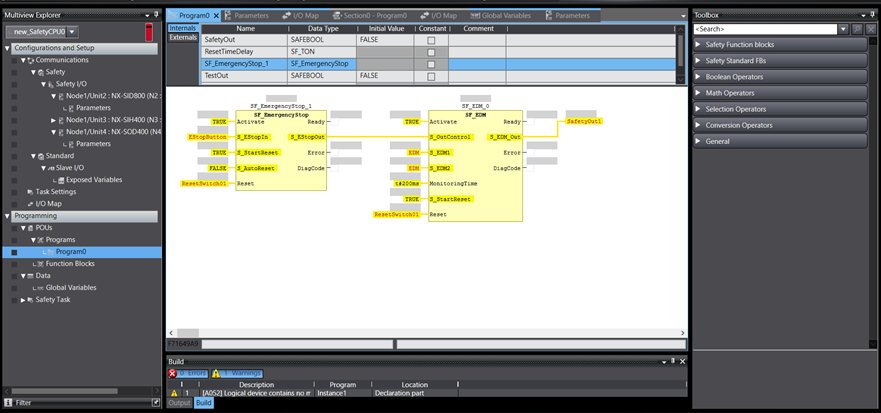
Step 7
Define variables for SF_EmergencyStop
Activate-True
S_EStopIn : EstopButton
S_StartReset:True
S_AutoReset : False
Reset : ResetSwitch01
S_EStopOut:SafetyRelayOut
Define variables for SF_EDM
Activate : True
S_EDM1: EDM
S_EDM2: EDM
MonitoringTime: t#200ms
Reset:ResetSwitch01
S_EDM_Out:SafetyOut1
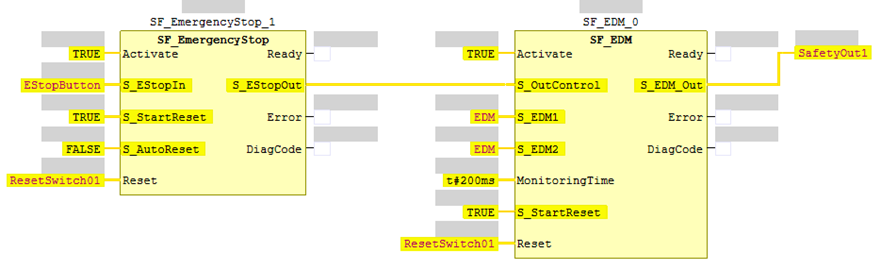
Step 8
Go online and transfer the program to verify
For safety program you can debug by going online and clicking debug icon