Introduction
This guide outlines the procedure to perform a system recovery for an NA-series HMI. System recovery should be performed in the following circumstances:
- When it is impossible to download a project to an NA device using Sysmac Studio
- Clear all Memory function does not work on the device
- USB/SD card are not able to to be used even though the storage device is plugged into the NA
- NA will not start normally or shows failure on start-up
Please refer to Section 4-2 of the NA-series Hardware User Manual for more information on System Recovery.
Further Reading
NA-Series Hardware User's Manual
Procedure
Step 1 - Format USB Device
Format a USB device (8GB preferred) to FAT32
Step 2 - Extracting Recovery Package to USB
Navigate to the following directory:
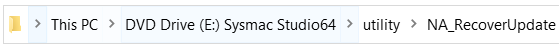
To access this directory either mount the Sysmac Studio Installer .iso file or simply type "Sysmac Studio .iso" into the search bar and run the .iso file that appears.
Choose from the available files which version you wish perform the system recovery. It is important to select an NA5V1 update if your HMI shows a -V1 hardware version and NA5 if not.
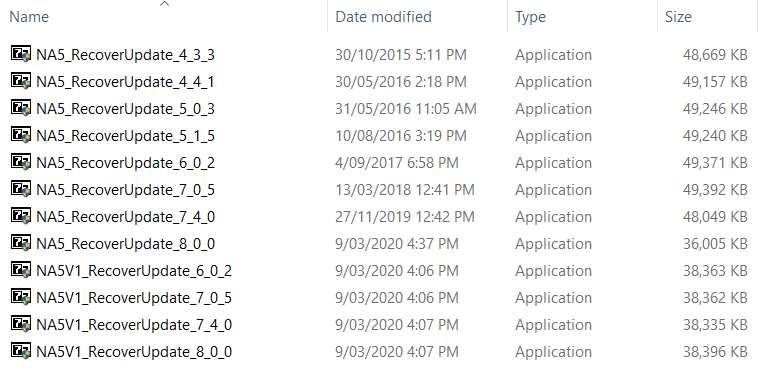
Run the chosen executable and specify the USB as the extraction location. This example will use NA5V1_RecoverUpdate_8_0_0. Once extracted the USB should contain a .ipkg and a .bpkg file:
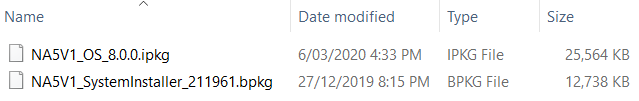
Step 3 - NA Hardware Preparation
Turn OFF the power supply to the NA Unit. Open the battery cover on the back of the Unit and set the DIP switch to the settings shown below:
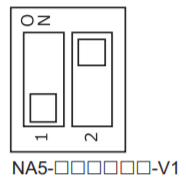
Insert the USB into the NA Unit and turn ON the power supply. Follow the prompts to select the desired language and install file. When the installation has completed the following message will be displayed:
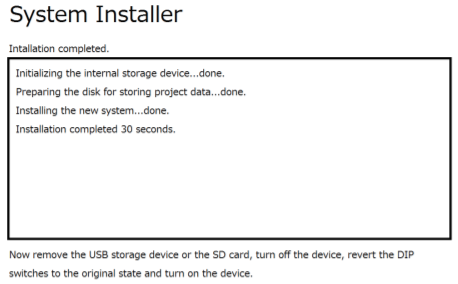
Remove the USB, turn OFF the power supply to the NA Unit and revert the DIP switches back to the original state:
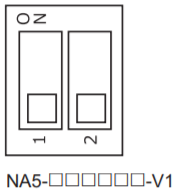
This concludes the system recovery procedure.