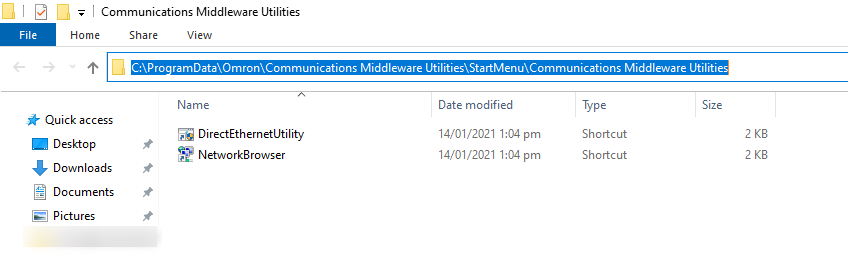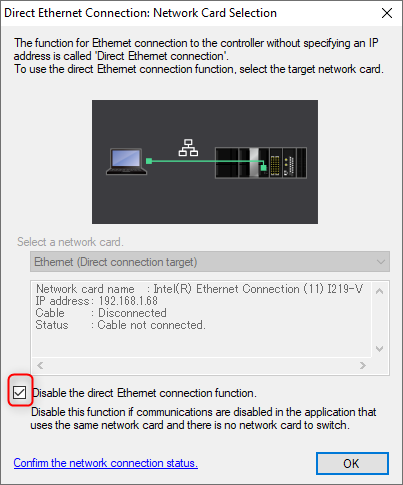Scenario
Sometimes you will be unable to connect to a camera with the Autovision software.
Solution
Here are possible solutions that can resolve the issue.
- Is your PC set to a static IP?
- Is your PC on the subnet as the camera? By default the camera is 192.168.188.2
- Do you have the most recent version of Autovision? Find the latest version here.
- If Sysmac or CX-One are installed, have you disabled the Direct Ethernet Utility?